Editor's review
The Firefox browser from Mozilla today is counted amongst the most popular browsers in vogue. It currently is the overwhelmingly popular choice amongst technically savvy computer users who tend to prefer it any day over the bulky Internet explorer. However for all its advantages which include a robust performance and sleek features, the browser has a tendency to hog the system memory. In fact the memory leakage associated with this illustrious browser can startle you when you keep it using for an extended period of time. When that happens you would find the overall response time slowing down and even other applications would take more time to perform. To resolve the issue you can install the Firemin 2.0.8.2083 application and allow it to optimize the performance of your browser.
Once you launch the Firemin 2.0.8.2083 application, it essentially works to restrict the memory leakage and allows you to choose the ideal settings. For example you can use the tool to fix the optimization level by dragging the tracking marker to anything between 300 to 500 bar setting. If you set the bar too high more processing power would be consumed while keeping it too low would hog up your memory resources. The tool allows you to link the Firefox launch whenever you start the Firemin application. Moreover you can even get it to launch at startup and ensure the browser performs optimally every time you surf the web. The interface of the tool is compact and the choices are absolutely straight forward. The tool works with 64 bit OS versions and even with the latest Windows 8 edition.
Overall the Firemin 2.0.8.2083 performs its stated goal quite successfully which earns it a respectable score of three rating stars. If you are running the Firefox browser on an old Windows machine then the Firemin tool can go a long way in improving your system’s performance.


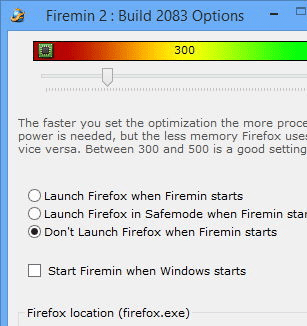
User comments